Intro
If you work on an IT helpdesk, chances are a huge chunk of your day revolves around Active Directory (AD). From password resets to unlocking accounts, these tasks are repetitive, time-consuming, and often require logging into a domain controller or using clunky tools.
The good news? With the right approach, you can streamline many of these jobs — freeing up your time for bigger problems. Let’s walk through the 10 AD tasks every helpdesk tech handles, and how to do them faster (and more securely).
1. Resetting User Passwords
This is the #1 ticket for most IT helpdesks. Users forget their password, get locked out, and productivity grinds to a halt.
- Traditional way: Log in to ADUC (Active Directory Users & Computers), find the account, reset manually.
- Faster way: Use templates or mobile tools.
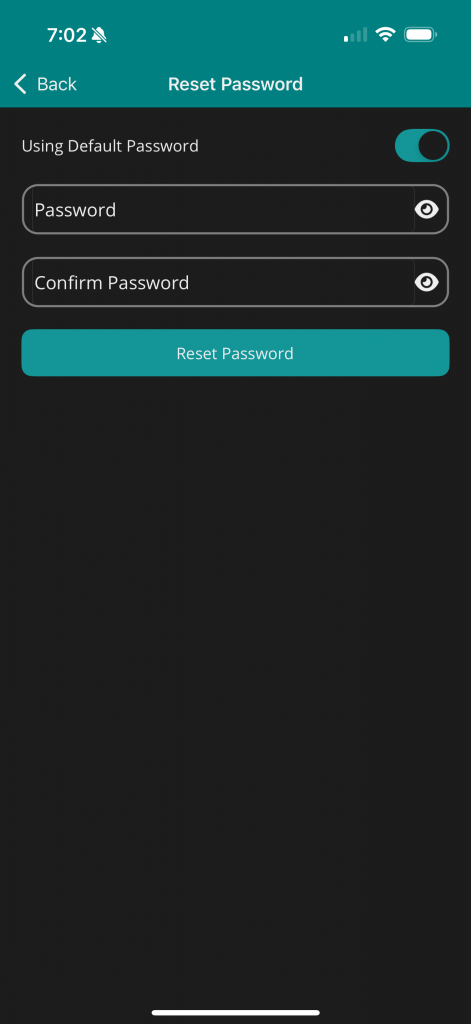
2. Unlocking Locked Accounts
Account lockouts often happen from cached credentials, mobile devices, or mapped drives.
- Traditional way: Event logs or ADUC.
- Faster way: Search and unlock instantly from a mobile tool.
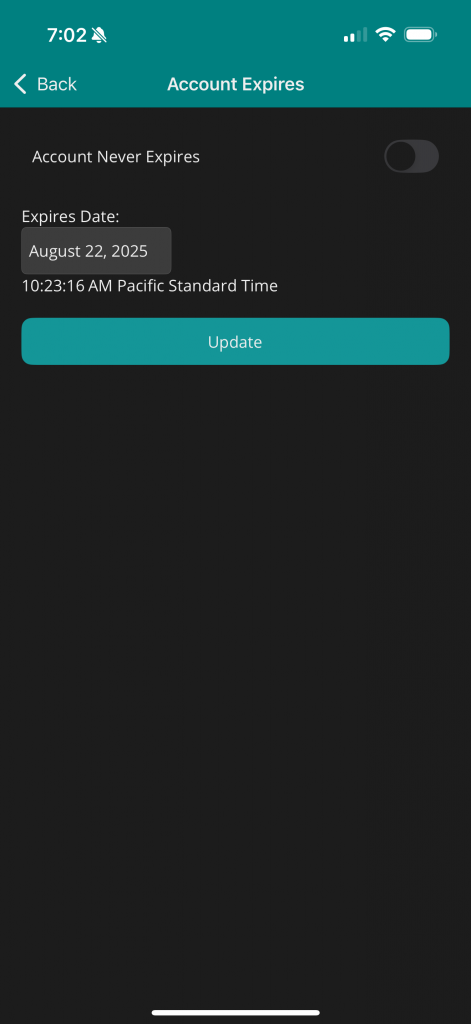
3. Creating New User Accounts
Onboarding new employees is routine but error-prone. Misspelling usernames, wrong OU placement, or missing groups can cause problems.
- Traditional way: Manual ADUC entries.
- Faster way: Predefined templates + mobile onboarding.
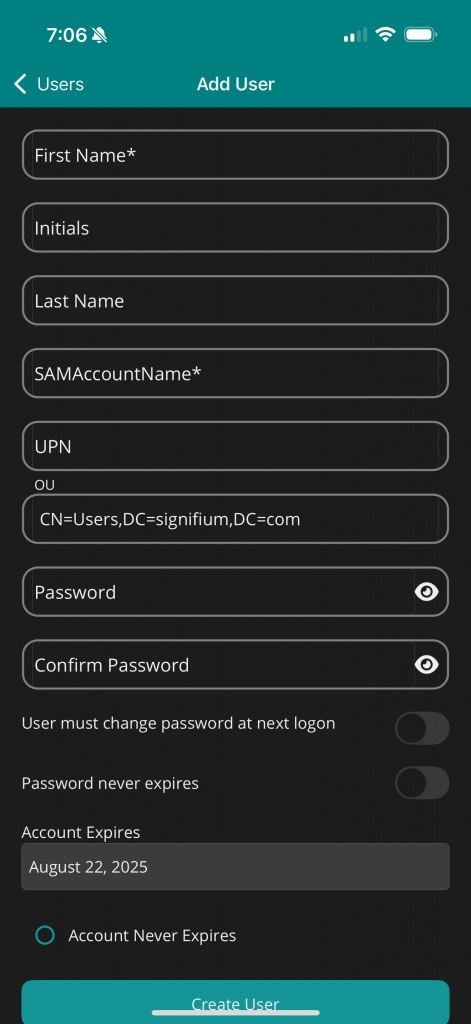
4. Adding/Removing Group Memberships
Users constantly need access to shared folders, apps, or systems. That means updating group memberships.
- Traditional way: Navigate OU, open group properties.
- Faster way: One-click group add/remove.
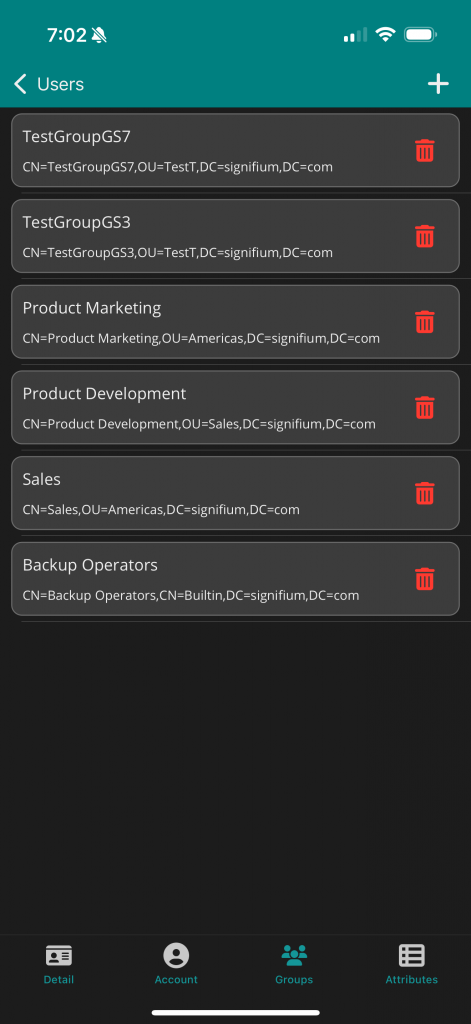
5. Disabling Terminated Users
When someone leaves the company, disabling their account quickly is critical for security.
- Traditional way: Manual ADUC action.
- Faster way: Mobile disable option while on the move.
- Traditional way: Navigate OU, open group properties.
- Faster way: One-click group add/remove.
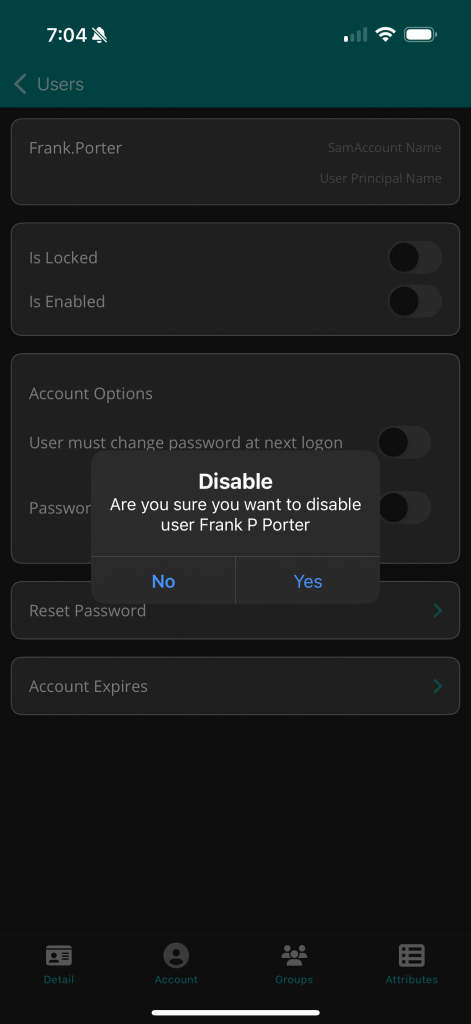
6. Updating User Attributes
Phone numbers, emails, titles, or manager fields often change.
- Traditional way: Multiple clicks in ADUC.
- Faster way: Edit directly from search results in your app.
7. Checking Group Membership
When troubleshooting access issues, confirming group membership is essential.
- Traditional way: Open group properties or run a PowerShell command.
- Faster way: View memberships instantly in a mobile-friendly list.
8. Managing Computer Objects
From rejoining machines to disabling stale computer accounts, computer object management is common.
- Traditional way: Remote into DC, use ADUC.
- Faster way: Search and manage from mobile.
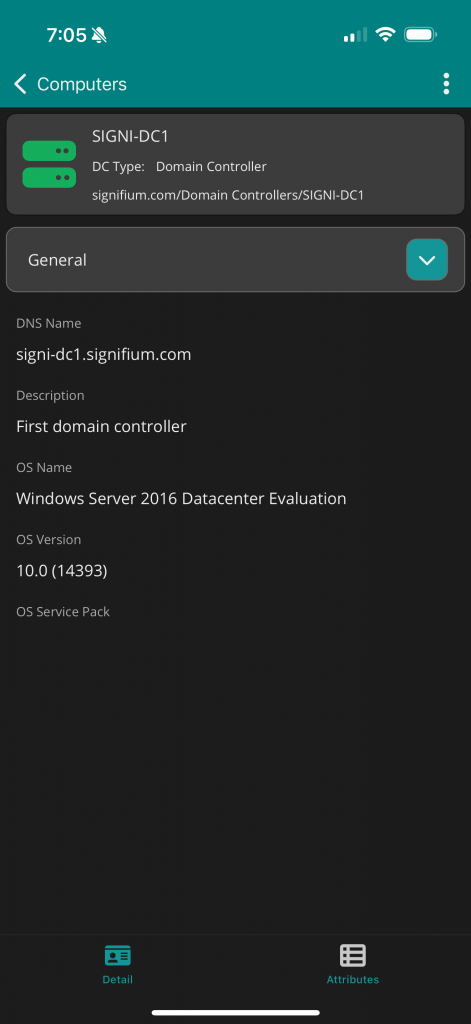
9. Running Quick Searches in AD
Finding the right user, group, or computer can be a pain with ADUC’s clunky interface.
- Traditional way: Drill down into OUs.
- Faster way: Use a fast search bar.

10. Running Reports on AD Objects
Helpdesk teams often need to know “who’s locked out,” “which accounts are disabled,” or “which groups a user belongs to.”
- Traditional way: PowerShell scripts.
- Faster way: Prebuilt reports or mobile summaries.
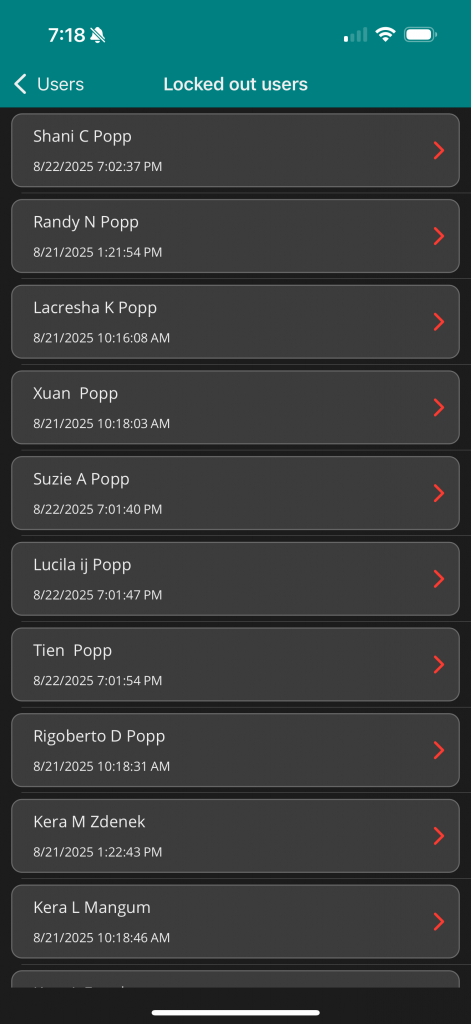
Wrapping Up
These 10 tasks take up most of a helpdesk technician’s day. Done the traditional way, they’re slow, repetitive, and prone to mistakes. But with modern tools, you can handle them in seconds — even from your phone.
