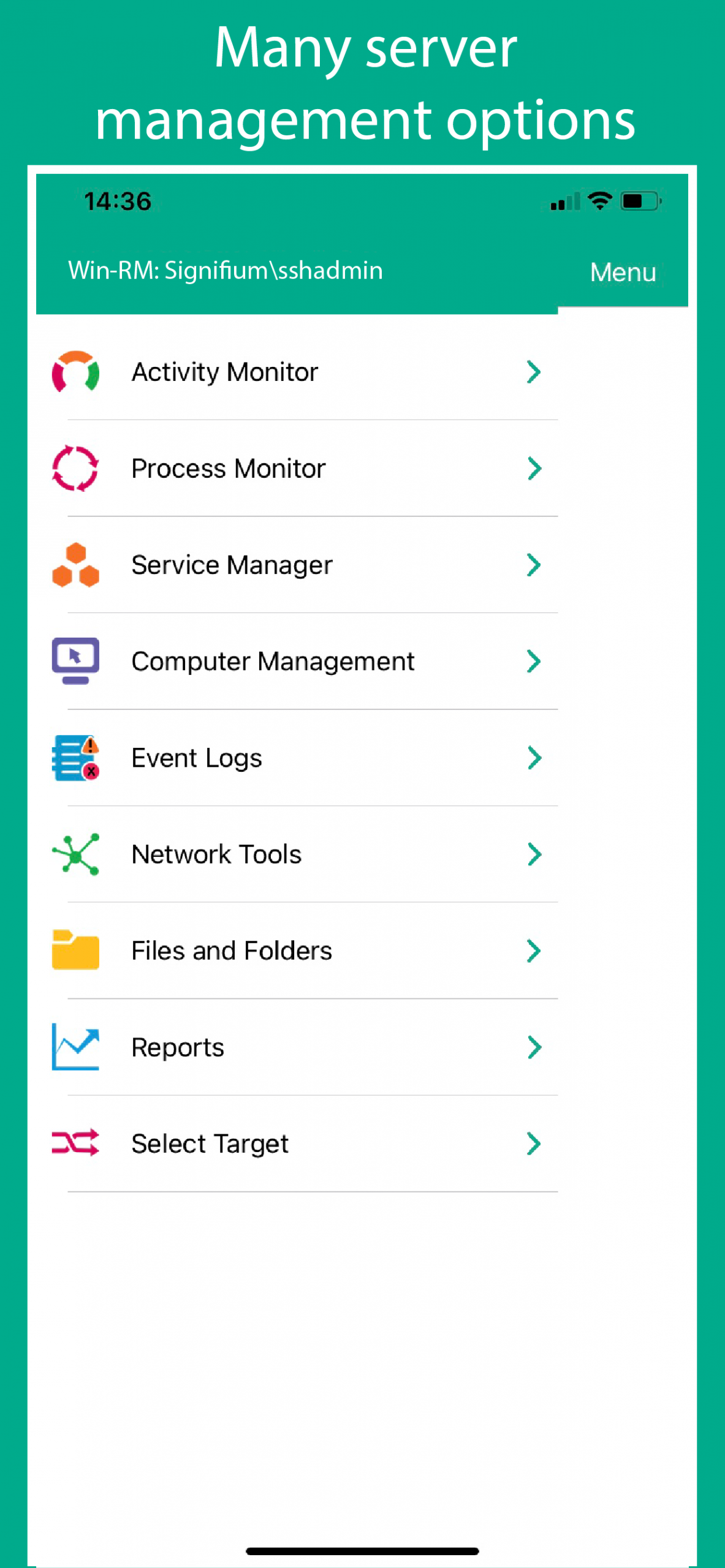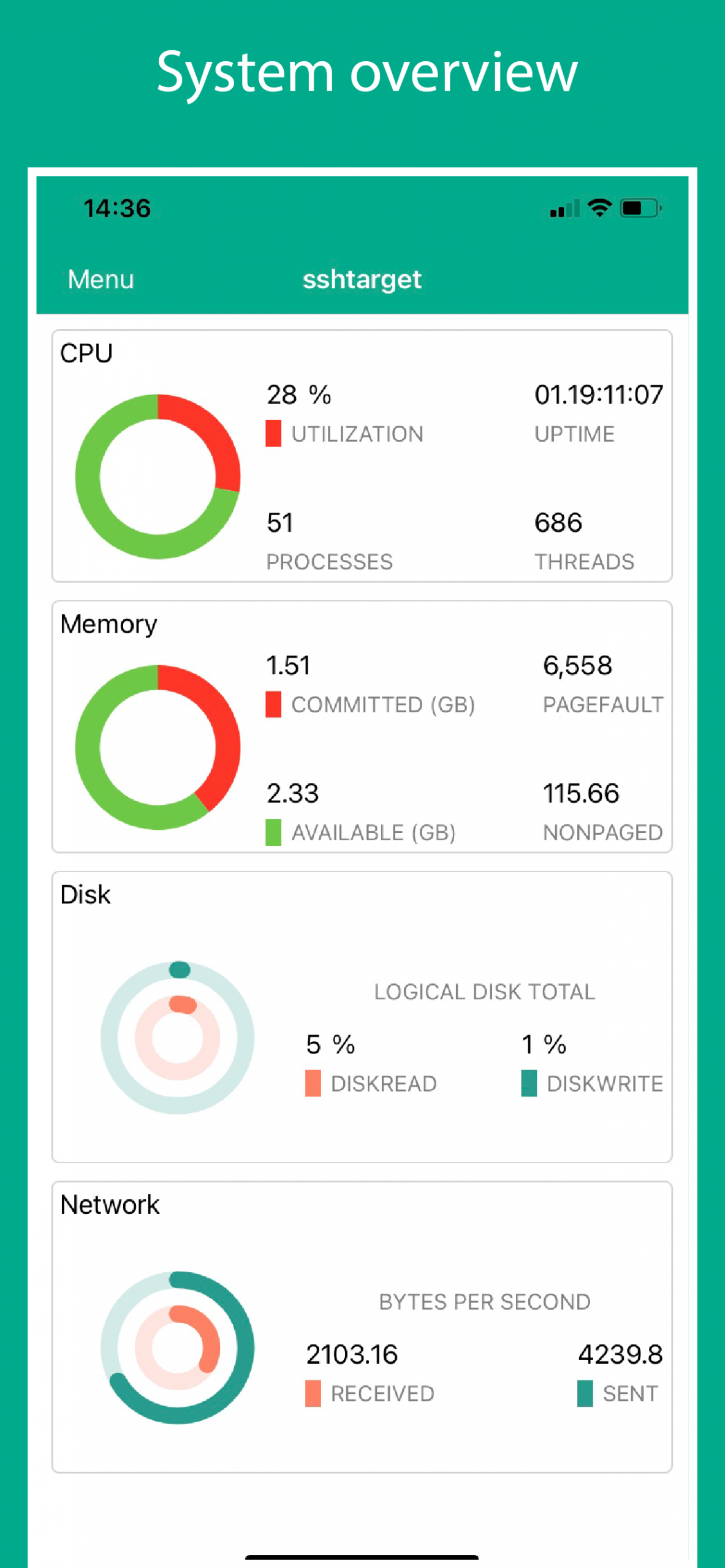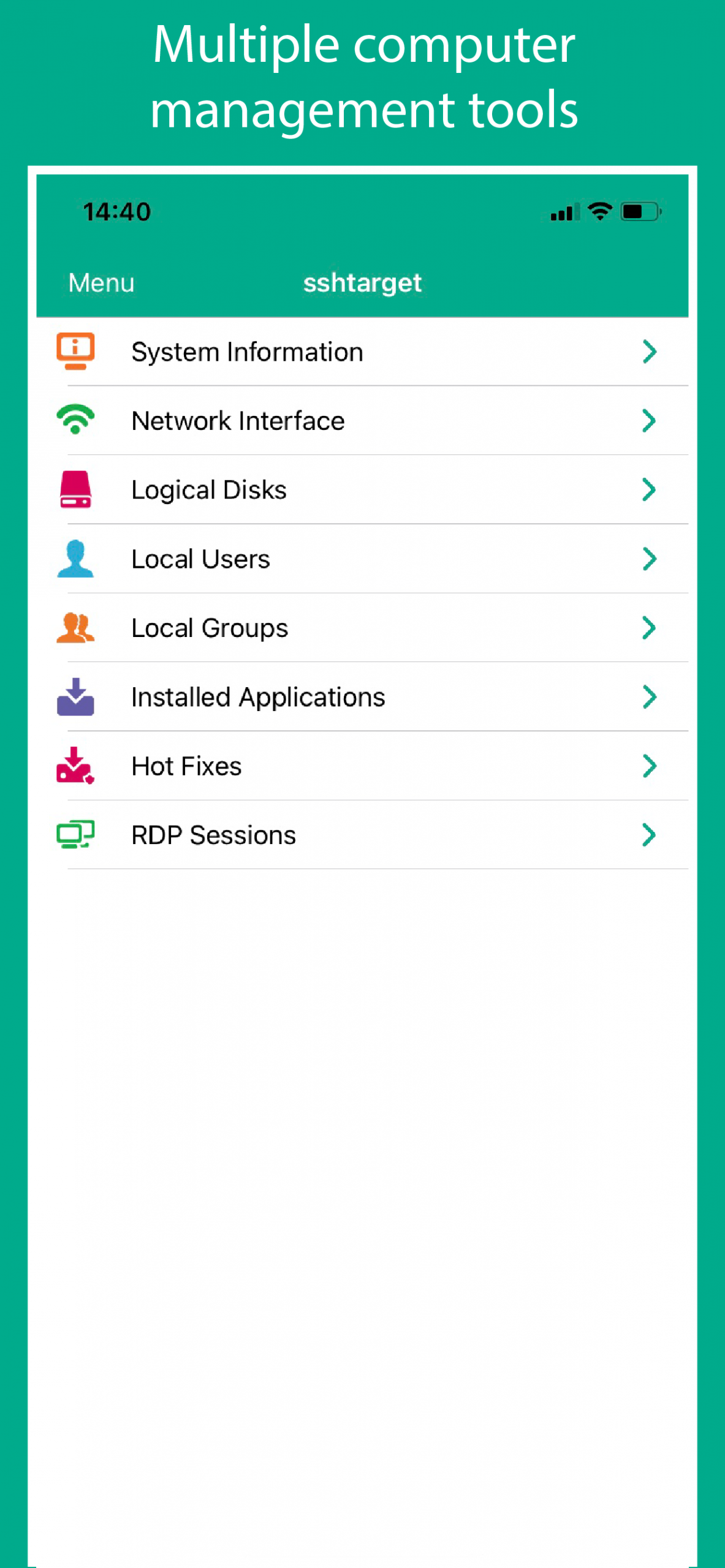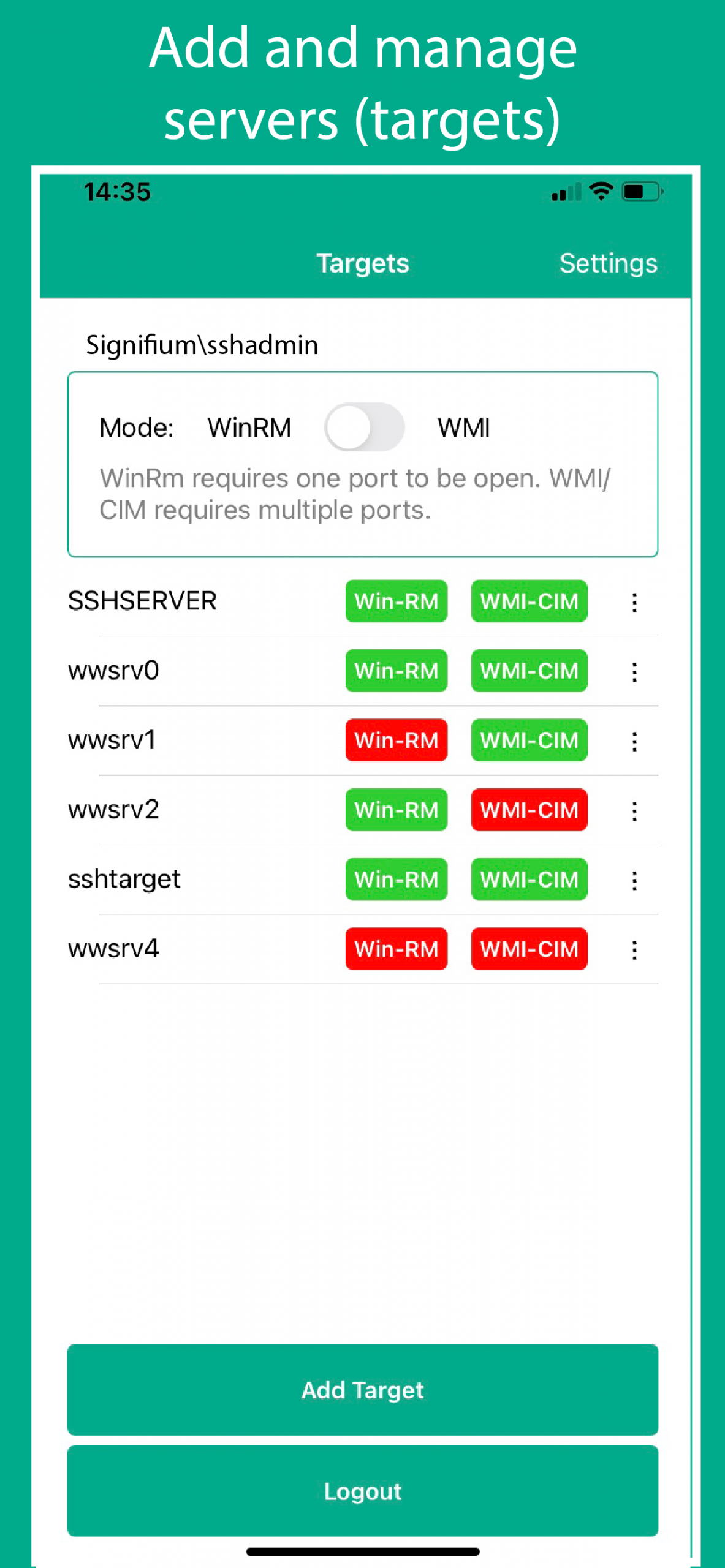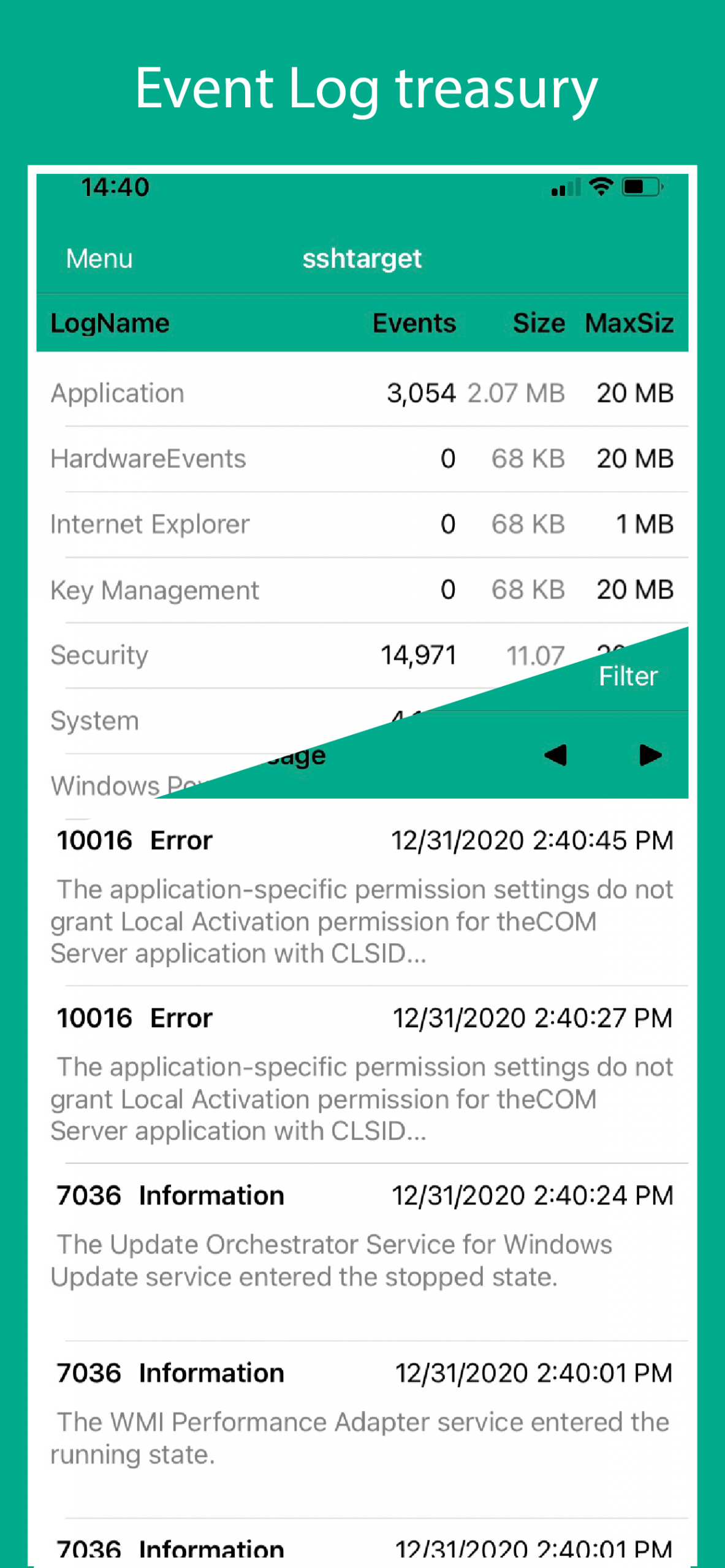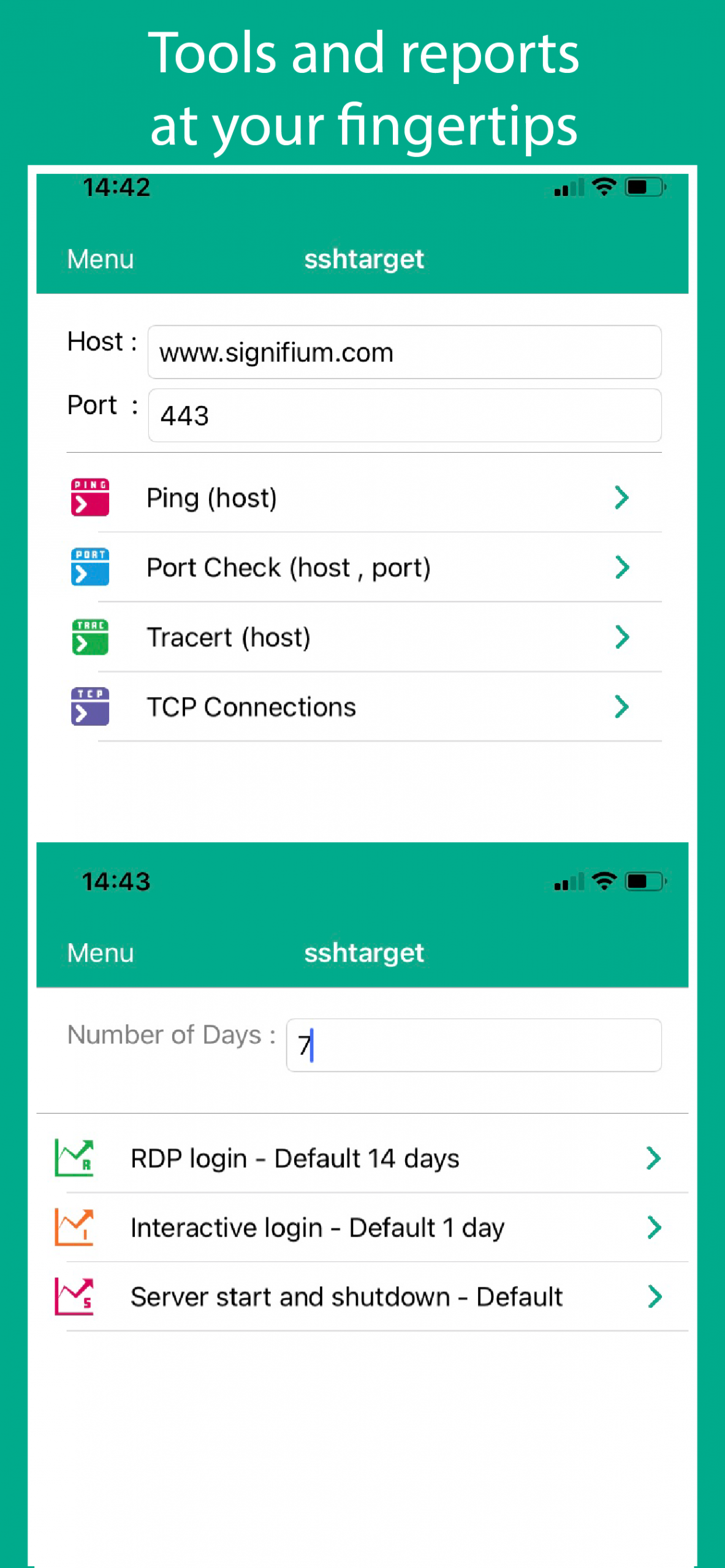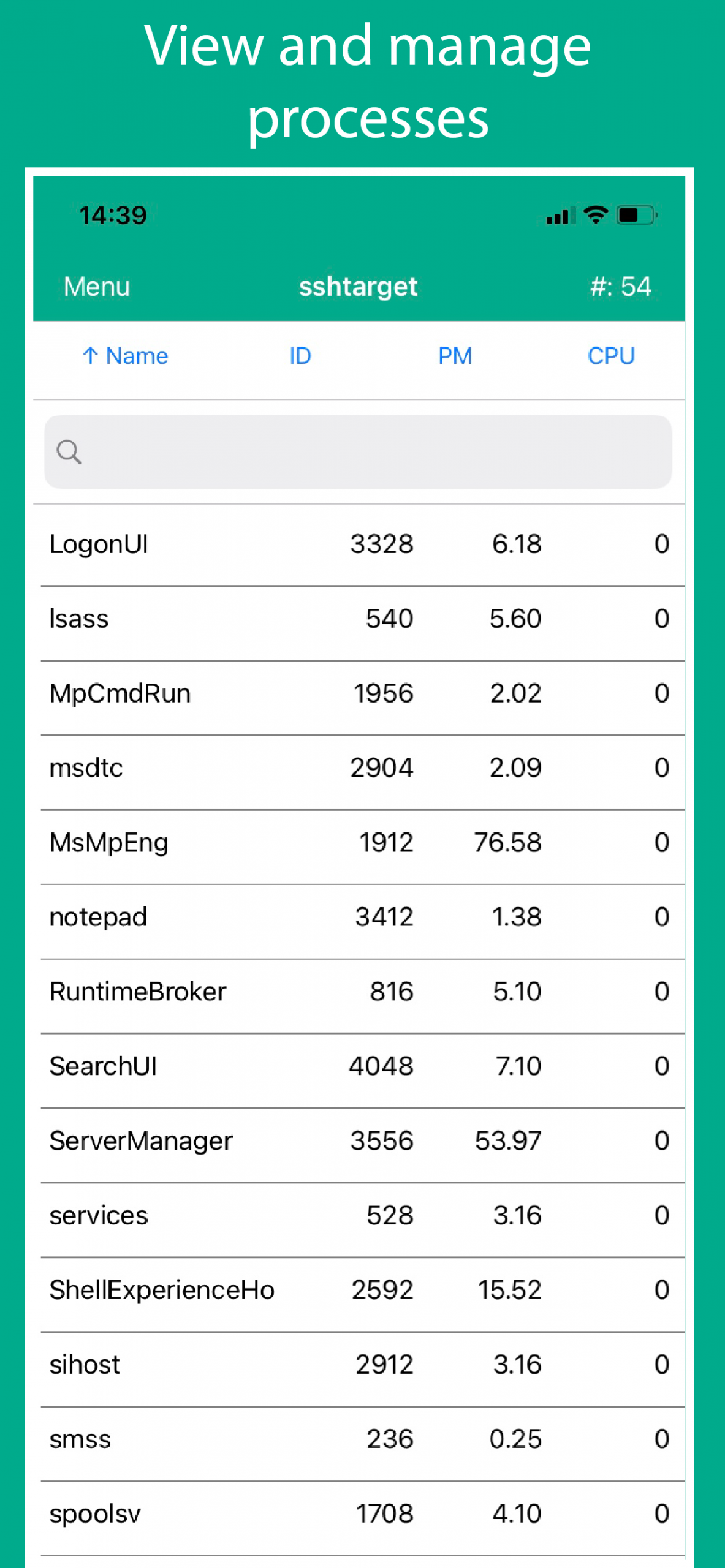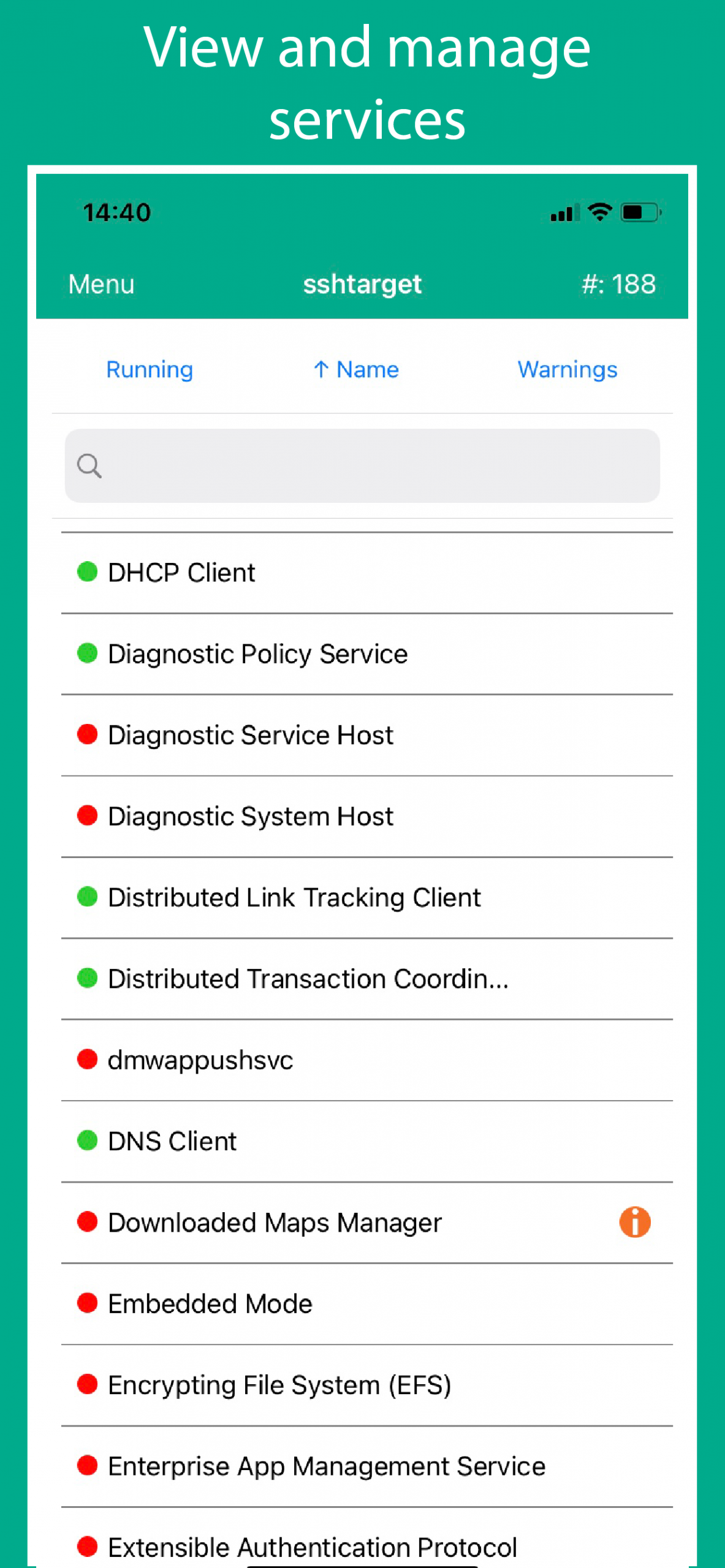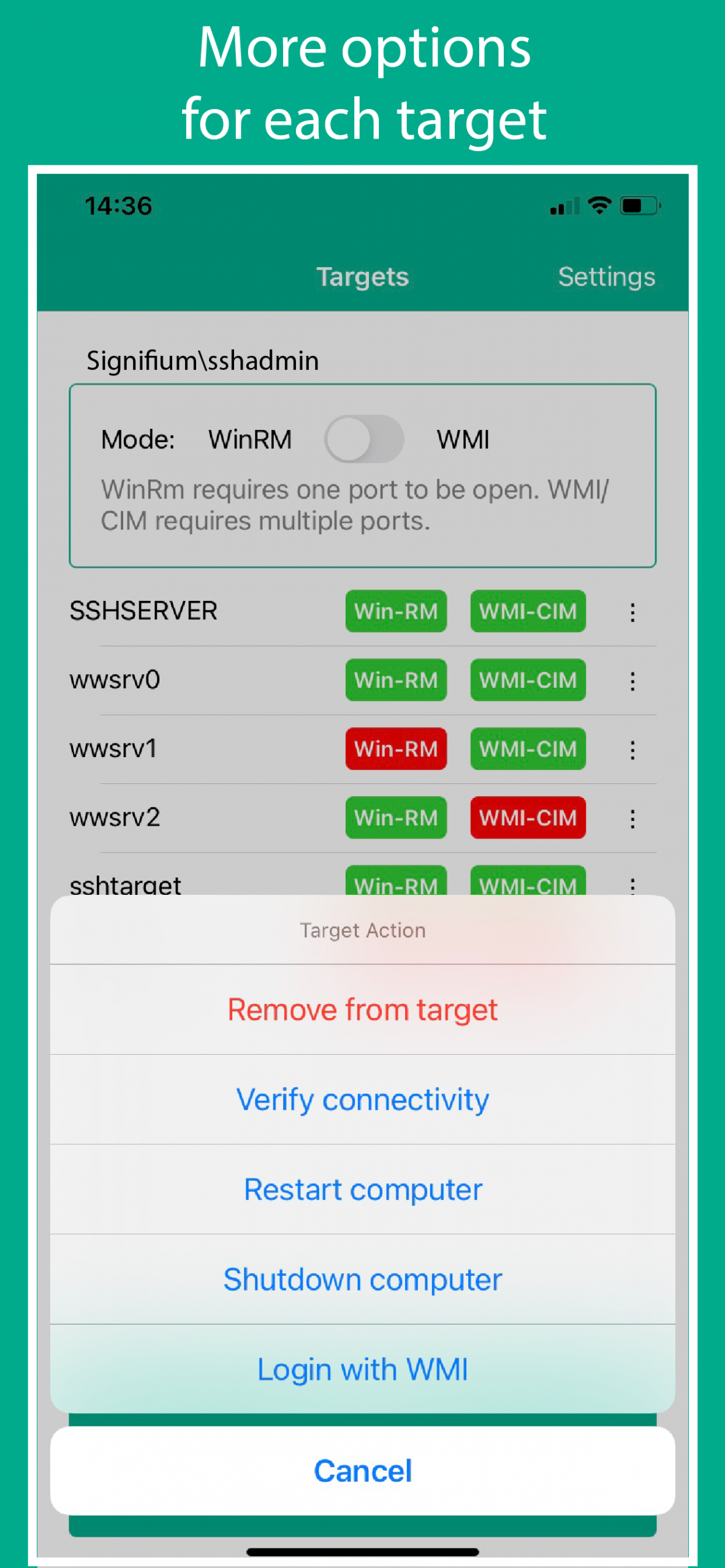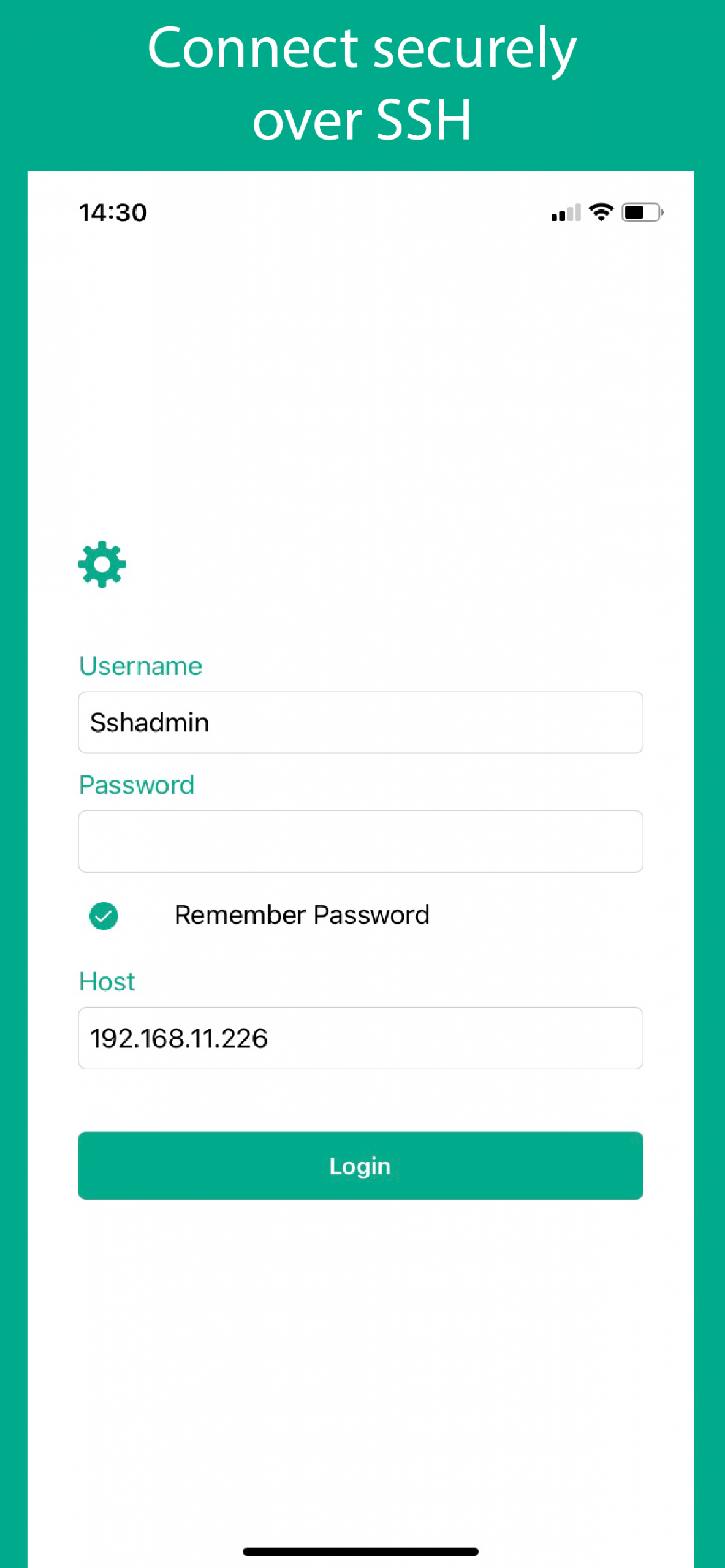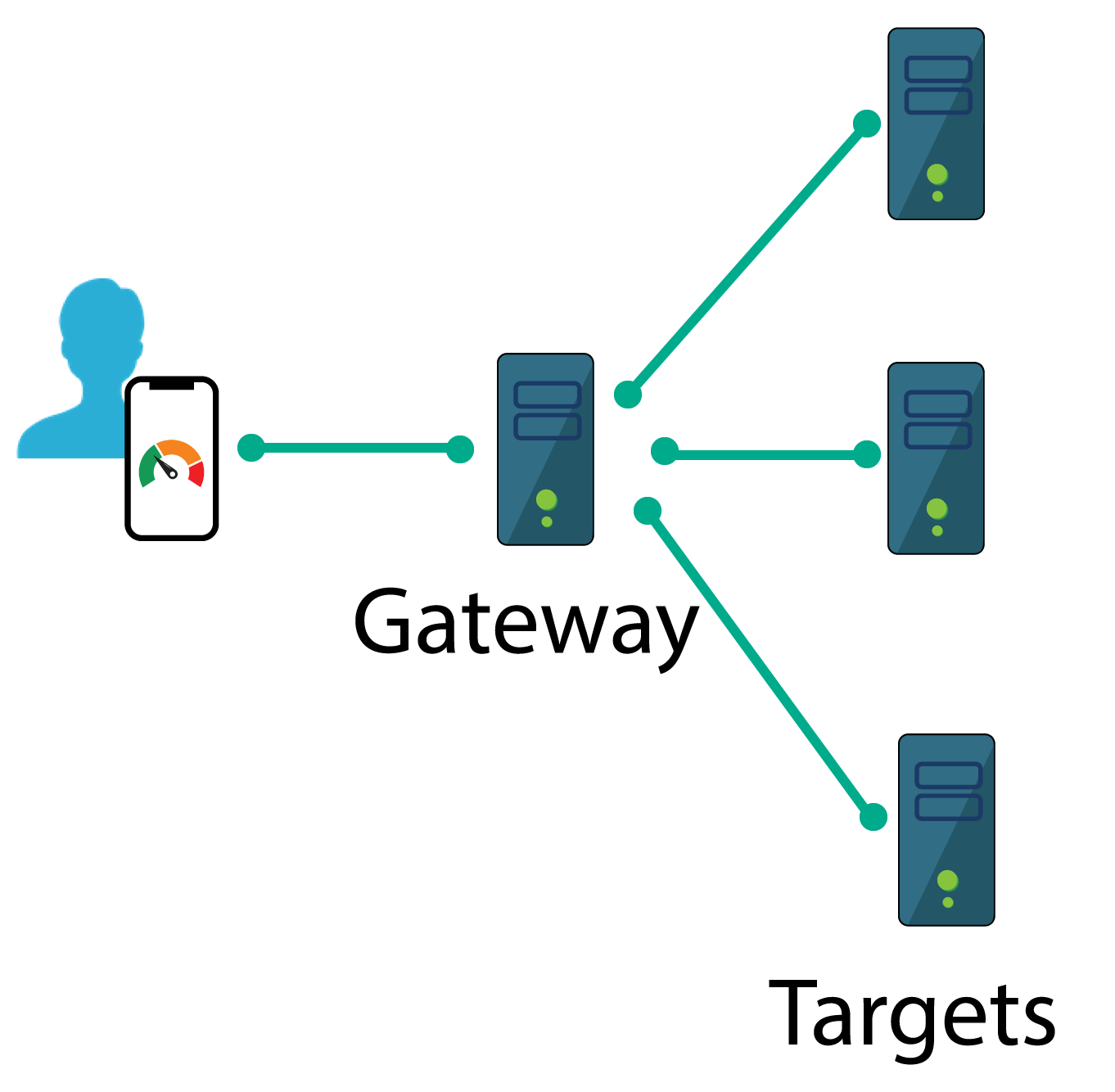WinSignify . . .
Elevate Your Windows Server Management Experience – Unifying Power, Simplicity, and Mobility at Your Fingertips.
WinSignify . . .
Elevate Your Windows Server Management Experience – Unifying Power, Simplicity, and Mobility at Your Fingertips

Meet WinSignify — the smarter way to manage Windows Servers from anywhere.
Designed for busy IT professionals, WinSignify consolidates multiple MMC consoles, PowerShell commands, and RDP sessions into one clean mobile app. Whether you’re rebooting a server, checking logs, managing processes, or browsing files, WinSignify makes server administration simple, secure, and mobile-friendly. With its intuitive interface, you can monitor performance, manage services, and run diagnostics right from your iPhone, iPad, Android, or Mac. No RDP, no complex PowerShell searches—just seamless server management on the go.
WinSignify
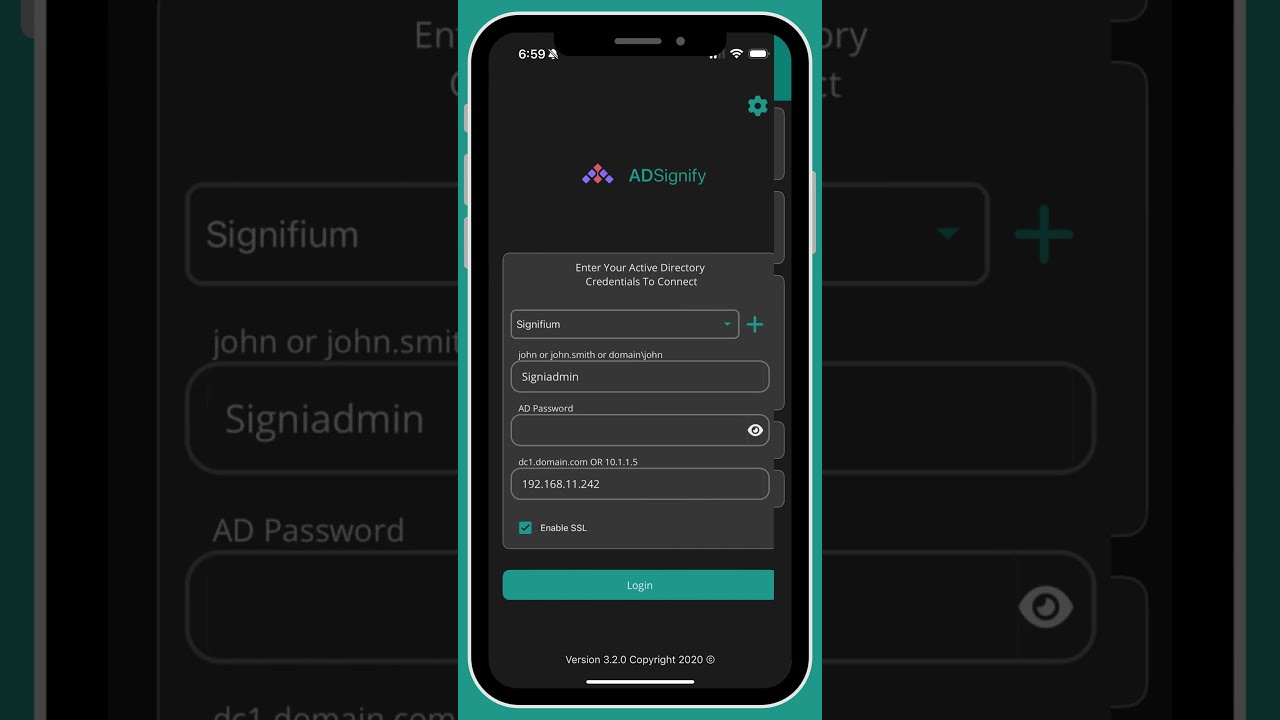
0:31
How to
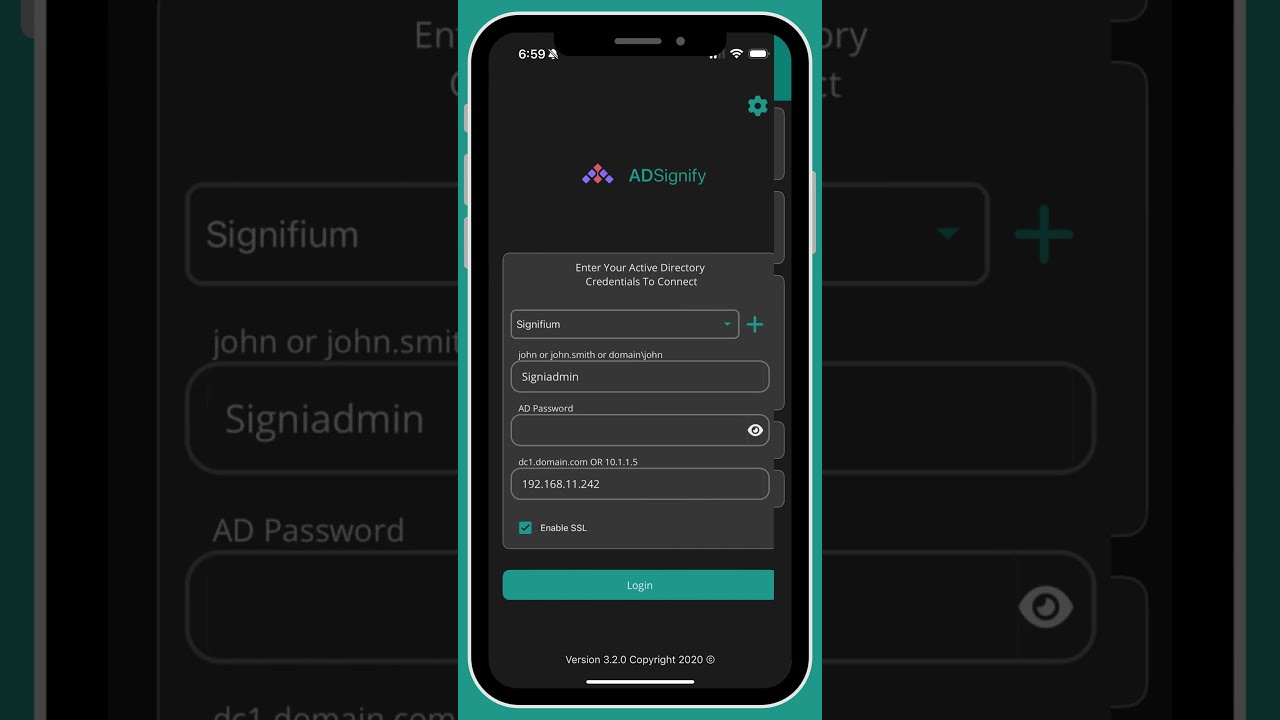
0:31
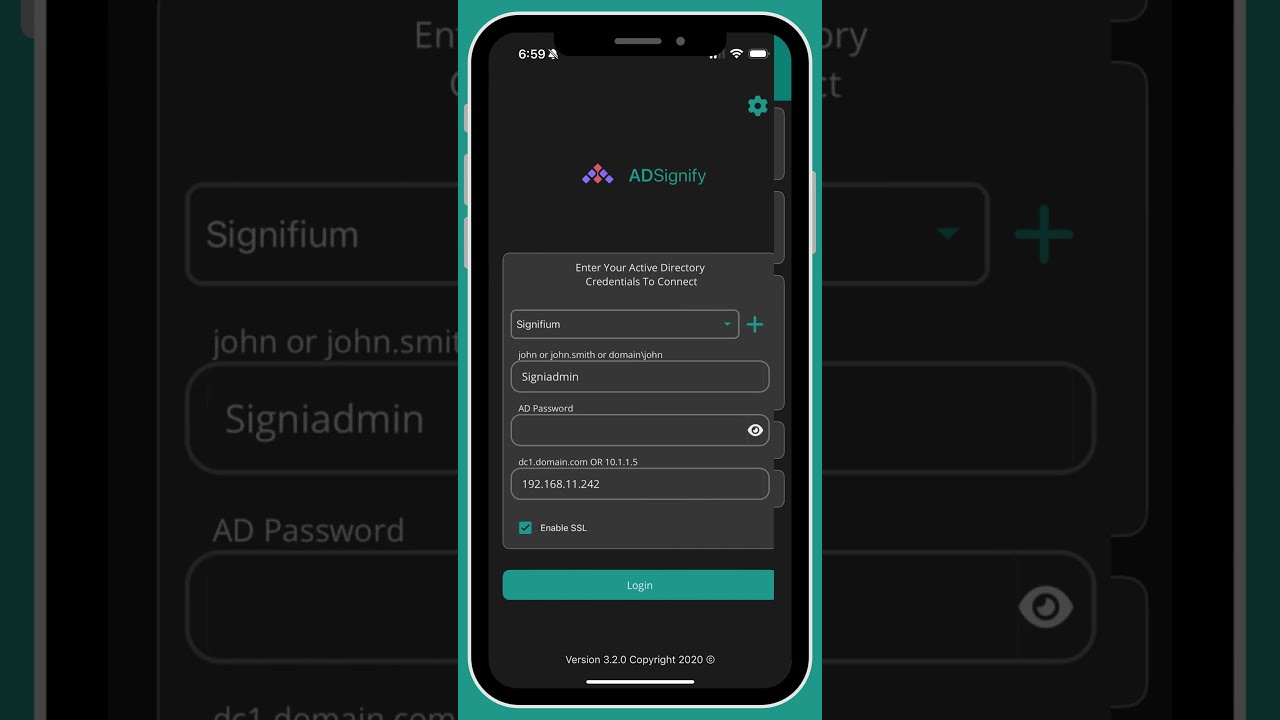
0:30
Features You'll Love
Activity Monitor
Dashboard providing vital signs of your computer, offering a quick overview of system performance.
Process Monitor
Process & Service Manager
Eventlog viewer
Reports
Device Management
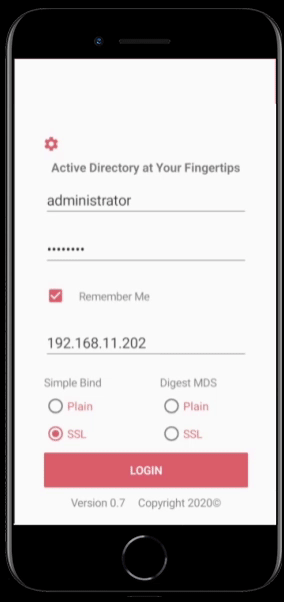
Features You'll Love
Activity Monitor
Activity Monitor Dashboard providing vital signs of your computer, offering a quick overview of system performance.
Process Monitor
Allows you to view processes and their resource utilization on Windows servers. You can select and manage processes, including the ability to stop them.
Process and Service Manager
Process and Service Manager Lorem ipsum dolor sit amet, consectetur adipiscing elit. Etiam vitae neque euismod, malesuada eros ut, viverra risus. Fusce eu vulputate diam.
Eventlog viewer
Lorem ipsum dolor sit amet, consectetur adipiscing elit. Etiam vitae neque euismod, malesuada eros ut, viverra risus. Fusce eu vulputate diam.
Reports
Lorem ipsum dolor sit amet, consectetur adipiscing elit. Etiam vitae neque euismod, malesuada eros ut, viverra risus. Fusce eu vulputate diam.
Device Management
Lorem ipsum dolor sit amet, consectetur adipiscing elit. Etiam vitae neque euismod, malesuada eros ut, viverra risus. Fusce eu vulputate diam.
Files and Folders
Lorem ipsum dolor sit amet, consectetur adipiscing elit. Etiam vitae neque euismod, malesuada eros ut, viverra risus. Fusce eu vulputate diam.
Frequently Asked Questions
A small river named Duden flows by their place and supplies it with the necessary regelialia. It is a paradise
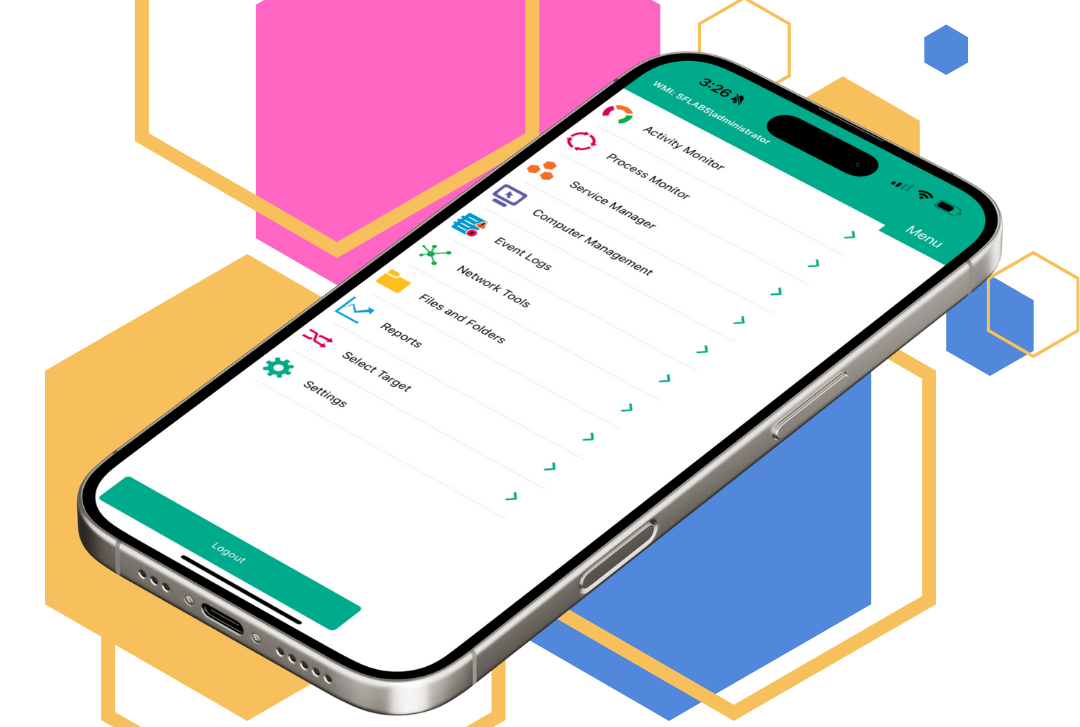
Is ADSignify Free? How Do I Get Premium Features?
Yes, ADSignify is free to download and use. You can access core features at no cost.
For advanced capabilities, simply go to the Settings page in the app and tap Upgrade to unlock premium features via in-app purchase.
Do I need to install and configure any component on the Domain Controller or any server?
No. The app directly connects to your server using the LDAP Protocol. It supports:
- Plain authentication
- SSL authentication
How can I connect from outside the network?
The app connects to your Domain Controller via:
- Port 389 (plain LDAP)
- Port 636 (secure LDAP over SSL)
If your device isn’t on the internal network, use a VPN to access the internal network and connect to the Domain Controller using its DNS host name or IP address.
What is my login name and password?
Use your Active Directory username and password to log in. The following formats are supported:
- Signifium\domainuser
- domainuser@Signifium.com
- domain user
Do I need to install SSL on Active Directory?
The app supports both plain and SSL-based communication. While plain authentication works, it is highly recommended to use secure connections for production servers.
If your Domain Controller doesn’t already have SSL installed, you can:
- Install a self-signed certificate.
- Company’s PKI certificate.
- Public certificate like Let’s Encrypt or others.
Both options are free. Check our blogs for detailed instructions on installing these certificates.
Can I Use ADSignify Over Wi-Fi, Cellular, or Outside the Company Network?
Yes! ADSignify works seamlessly over both Wi-Fi and cellular networks—anywhere you have connectivity to your organization’s Active Directory servers.
You can use the app inside or outside your company network. For external access, you may need to connect via VPNdepending on your setup. Need help automating that connection? Contact us — we’d be happy to help.